ARCH 655| Project 2
EmTech’s TWISTed Plywood at the Timber Expo in Birmingham
EmTech’s TWISTed Plywood at the Timber Expo in Birmingham
Emergent Technologies and Design Programme (EmTech) at the Architectural Association School of Architecture in London has recently exhibited their project, The TWIST at the Timber Expo in Birmingham. The project is an experimentation in the properties of milled plywood, developed throughout 1:1 tests. Through these experiments, The TWIST seeks to gain full control of the material properties, developing articulated surfaces with the variable orientation of its elements. (ref: https://www.archdaily.com/775842/emtechs-twist-displayed-at-the-timber-expo-in-birmingham).
1- Modeling
This project contains two primary
curves that shape the main structural elements. Each of these curves is degree
three Nurbcurves with six control points. I
started modeling by creating Nurbcrves
using points that correspond to the original control points of this project.
 |
| Figure 3. two main curves of project |
 |
| Add caption |
 |
| Figure4. Drawing two main curves using the points that correspond with original points. |
 |
| Figure 5. Using python scripting to connect two curves with lines |





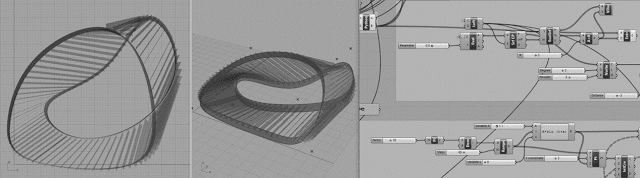












Comments
Post a Comment